Motivation
If you are having trouble with getting away from your phone, you are not alone.
Technology companies invest billions of dollars every year to keep consumers hooked. This is because it is an attention economy, and the more time spent on the app’s the more potential companies have to make profit, such as by harvesting user behavioral patterns to sell advertising or train the next ChatGPT.
Companies hire psychologists to behaviorally reinforce these habits (Big Tech is using psychology to glue us to our screens. These reinforcements are hard to overcome through willpower alone.
Social media companies implement several of these patterns.
On TikTok, the scrolling of social media feeds are designed to give the user a feeling that they are “never done”.
Upon initially entering into Facebook, notifications are not immediately shown. Instead, they are shown a random number of seconds after entering into the app. This randomizes the reward of receiving the notification, similar to how Pavlov thought is dog with classical conditioning.
Due to their small form factor, it is also easier to scroll on apps such as TikTok or Instagram Reels rather than do productive tasks such as office work on a phone.
With many of the negatives of smartphone use outlined, there are still several benefits to this technology, such as keeping up to date with what is going on in the world, staying connected with family and friends, and all other benefits of having a supercomputer (in the 1980s standards) in your pocket.
In this article, I propose fighting fire with fire.
Rather than rely on willpower alone, use technology to fight back against psychological behavior enforcement. By doing so, smartphones can be used for their benefits while minimizing their potential to create negative habits.
Primer
I use the following apps to overcome my technology addiction, in order of easiest to hardest setup.
Digital Wellbeing
Digital Wellbeing on Android (and its equivalent “Screen Time” on IOS) allow setting time limits for specific apps.
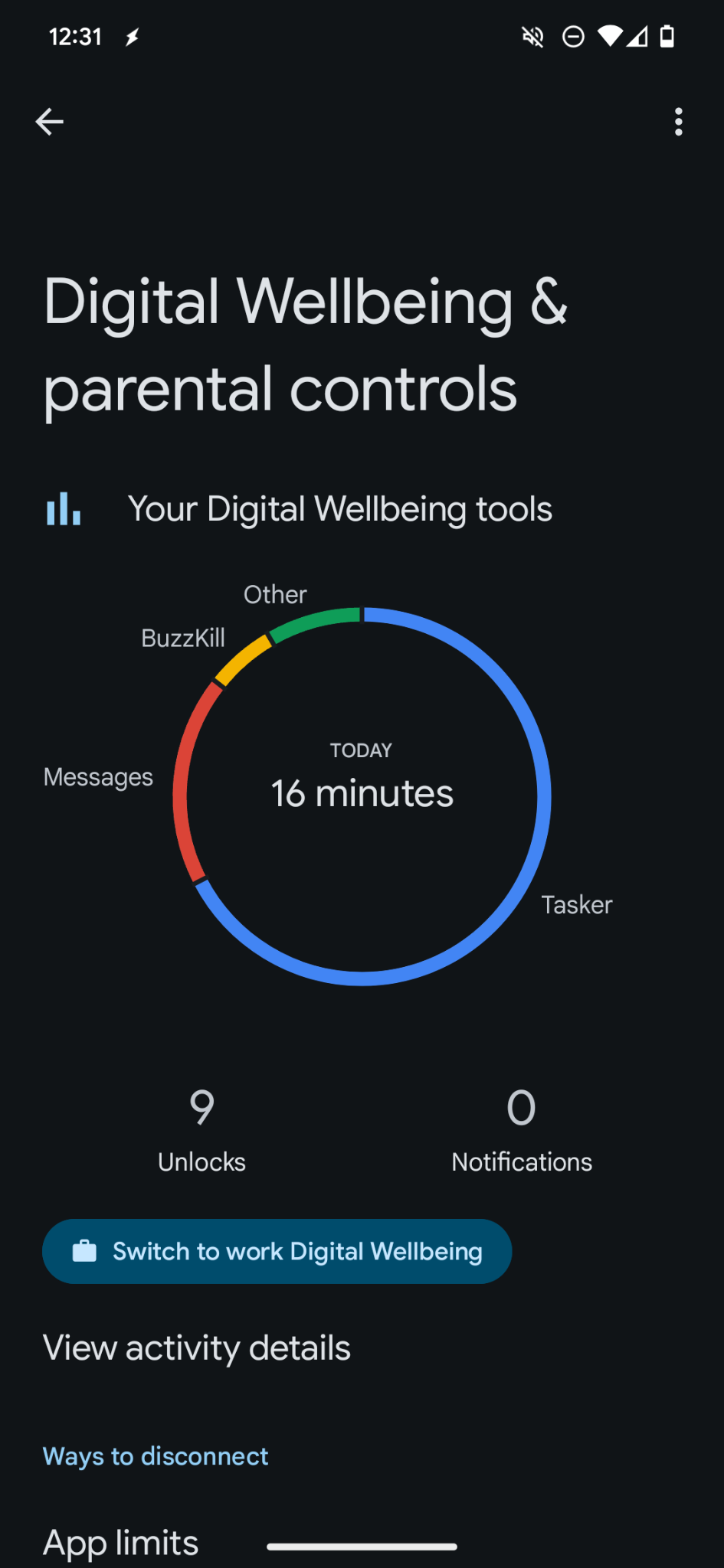
On IOS, there is a feature called Focus which allows setting different schedules on your phone in which only certain apps are shown.
For example, when going for a walk, only the Strava app used for counting steps can be shown. When studying, apps such as a pomodoro timer can be shown. At night, one can allow social media to be briefly shown.
Android also has a focus mode, but it is a bit more limited, with only one schedule for when you want distracting apps not to be shown.
What I like about the android implementation is that you can “unpause for 5 minutes” the apps you need to use, such as needing to check messages on an otherwise usually distracting app.

Digital wellbeing for allows setting of sleep schedules. During a schedule, the phone screen is black and white. This makes it less fun to use social media apps and watch videos when you should be sleeping.
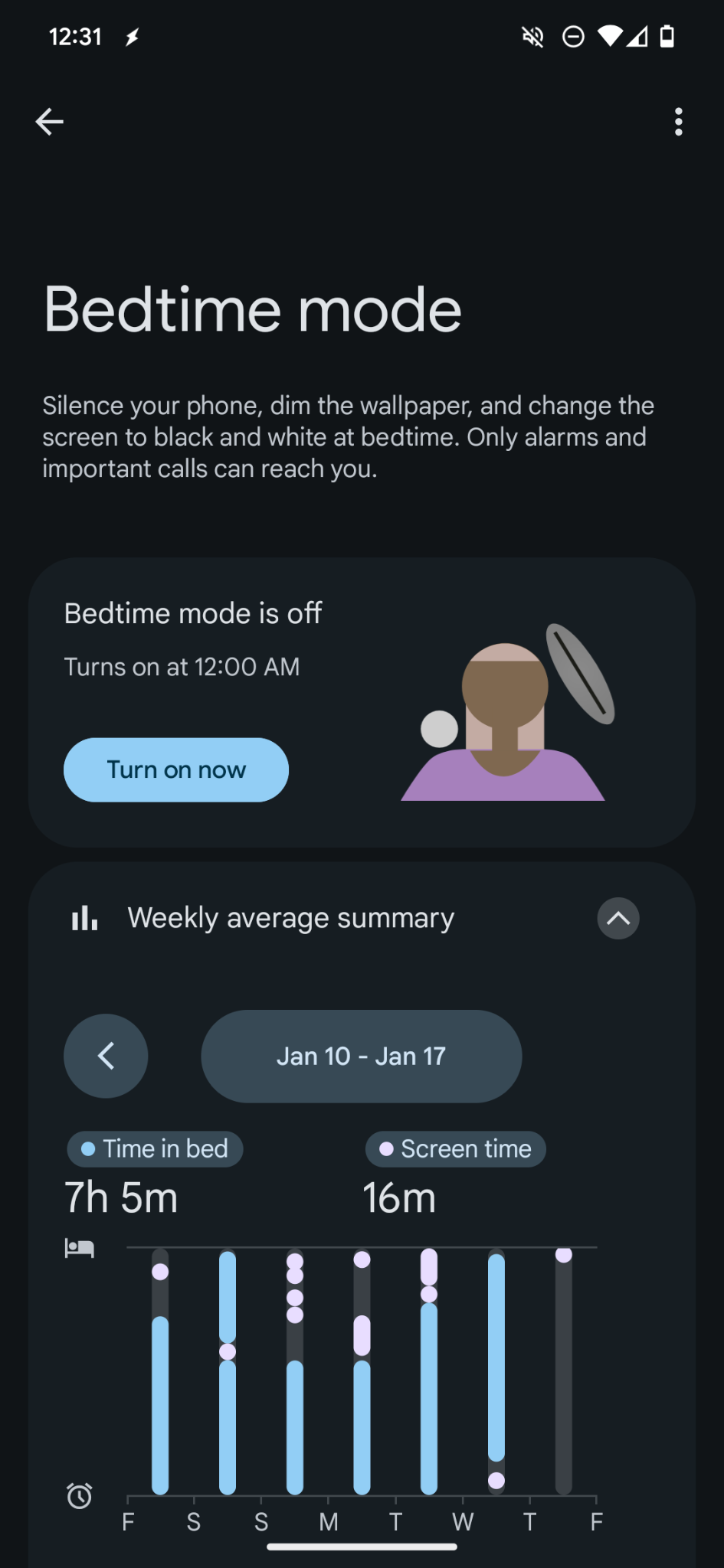
OneSec
Often, I find myself habitually opening up apps such as YouTube or Instagram for a dopamine rush or to escape from a negative feeling.
One Sec is an app available on IOS and Android with which one can create overlays on top of other apps which counts down before being able to access them.
For example, I can configure one sec to overlay a 15-second timer on top of Instagram before being able to access the app. During these 15 seconds, I usually think about why I just opened the app.
Sometimes, it is to catch up on messages from friends or to search for events happening nearby. Most times, it is to doom-scroll or distract myself from a boring task I have to do. Those 15 seconds are enough time to make me aware of the action I just took.
When the timer runs out, I am once again presented with the option whether I want to continue or not to continue, with the “not continue” button appearing bigger on the screen.
In addition, One Sec has a feature called “Intervention”.
Let’s say that you clicked on the button to continue after the 15-second timer expired. You can thereafter set a limit for how much time you want to spend on the app before the timer occurs again.
For example, I can set a 30-minute countdown such that after this countdown, the timer shows up again, asking me if I wish to continue.
Android Specific
Note
The below techniques are specific to Android and may require some amount of technical knowledge.
BuzzKill
BuzzKill is an excellent notification manager for Android. It overrides the often limited management settings of the underlying OS to allow setting custom rules or each notification.
There are several features BuzzKill provides. I personally use the app to batch notifications from apps I find distracting until after my workday has concluded.
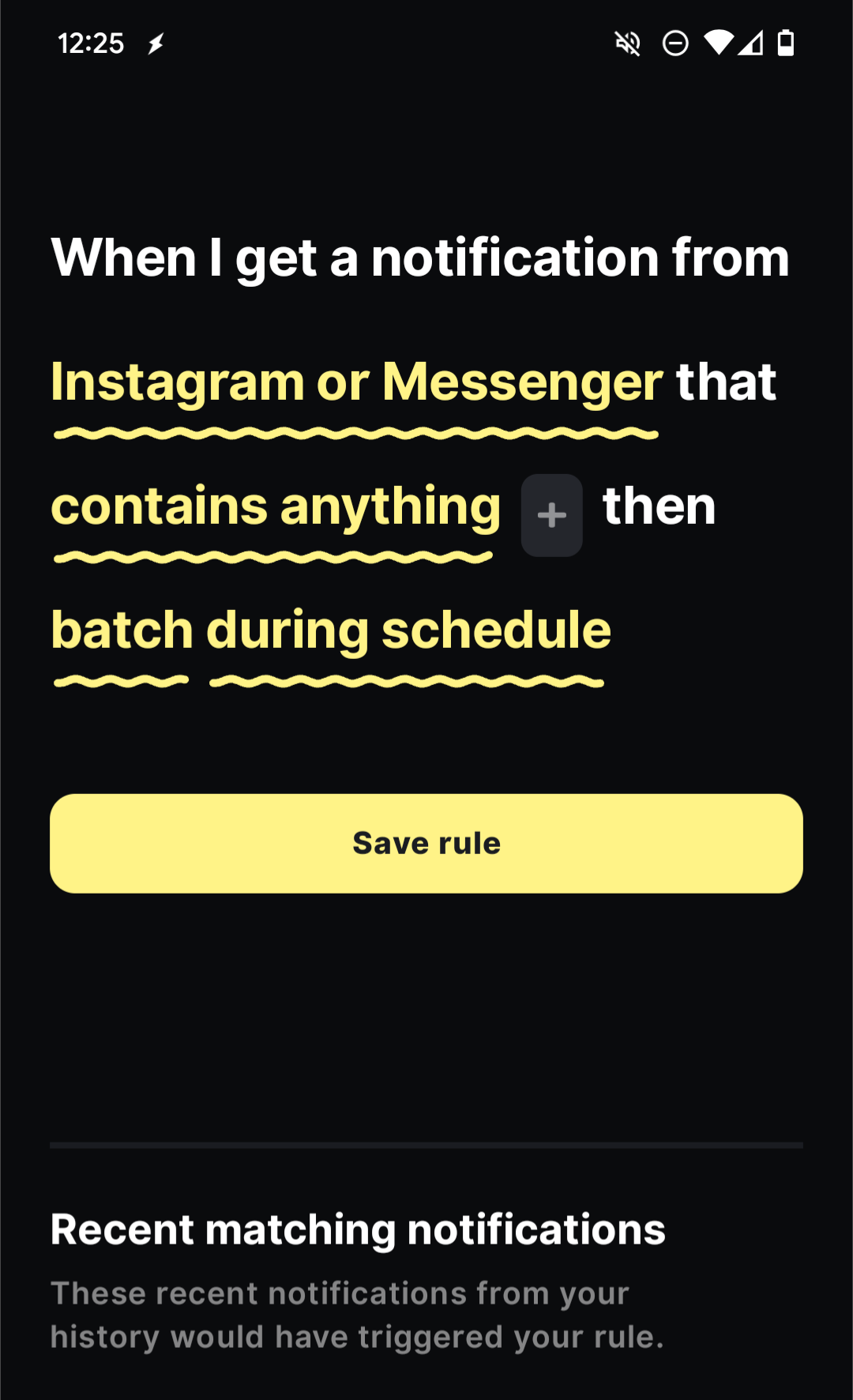
For example, I can set any notifications from Facebook or Snapchat to be batched into a group and shown only between the evening hours of 10 PM and 12 AM.
Though this is an experimental setting, BuzzKill also allows setting custom snooze times to apps. If I see a notification from an app that I don’t want to engage with now, I can snooze to a certain time.
Many Android flavors also support this, but the snooze can only be set up to 2 hours.
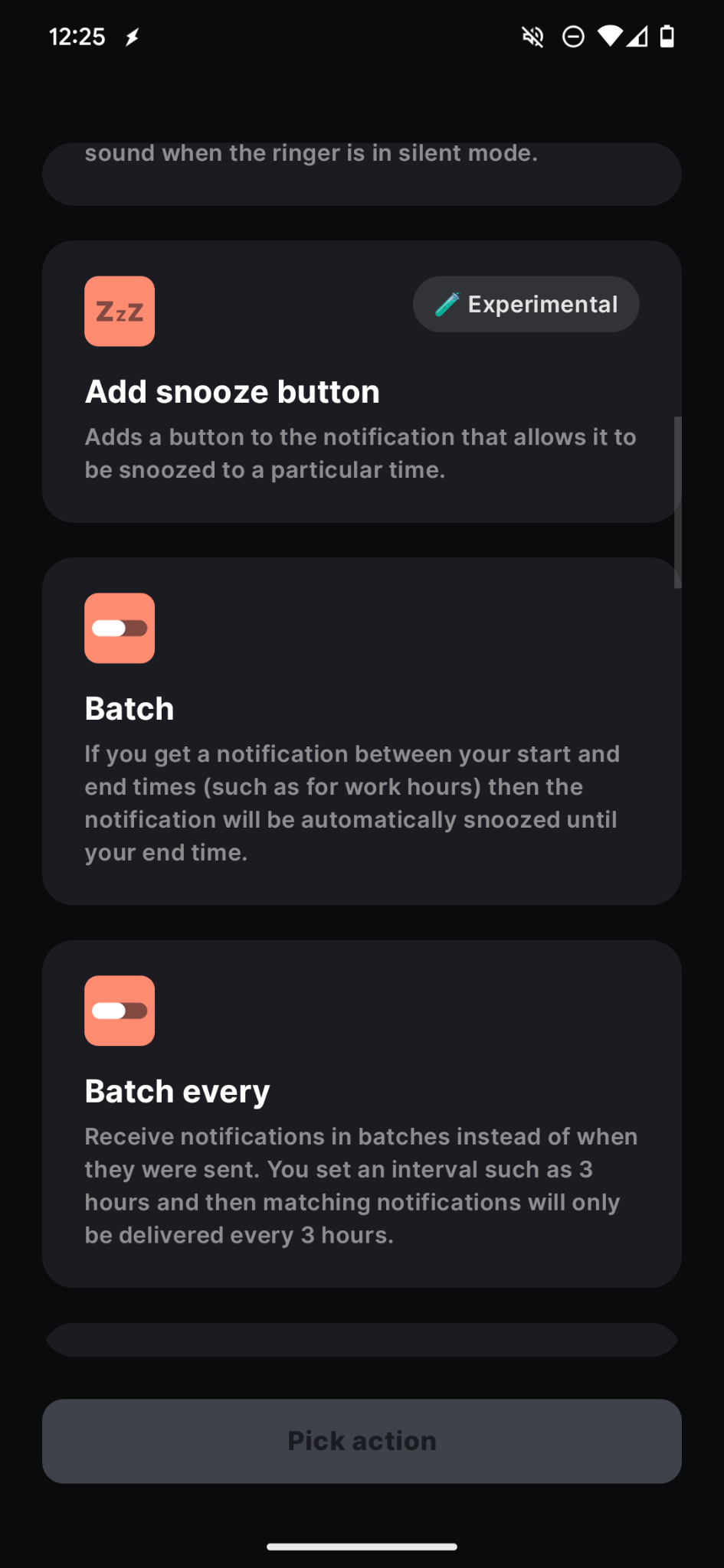
Beeminder and Tasker
These steps should only be taken in cases where one has tried all other options. It is because this method involves money!
I personally dislike spending money. What I dislike more than spending money is wasting money. So, what better motivation is there than aversion to loss of money?
Here, I will outline my use of Beeminder and Tasker to overcome my habit of opening a potentially addicting app too many times in a day.
Beeminder is a service which charges you money if you don’t meet your goal.
Tasker is an Android app with which to configure different automations, similar to IFTTT.
I use Beeminder and Tasker together as follows:
If I open a distracting app more than 5 times in one day, then I get charged 5 is not motivating enough, surely, a certain dollar amount will help me find that motivation to not use an app.
To set this up, register for an account on beeminder. Then set up a goal with the following settings:
Go to beeminder.com/new and for the goal type, select “Do Less”.
 Then, set a limit to the number of times you will allow yourself to open the apps that you find negatively influence your life.
Then, set a limit to the number of times you will allow yourself to open the apps that you find negatively influence your life.
 Give your goal a goal name, and keep note of it.
Give your goal a goal name, and keep note of it.
 Next, go to https://www.beeminder.com/settings/account#account-permissions and click the button to generate a personal auth token. Keep note of this token as well.
Next, go to https://www.beeminder.com/settings/account#account-permissions and click the button to generate a personal auth token. Keep note of this token as well.
Next, on your android phone, download Tasker. After doing so, go through the setup and allow the permissions needed. Upon doing so, you should be at a page similar to the following (minus the profiles):
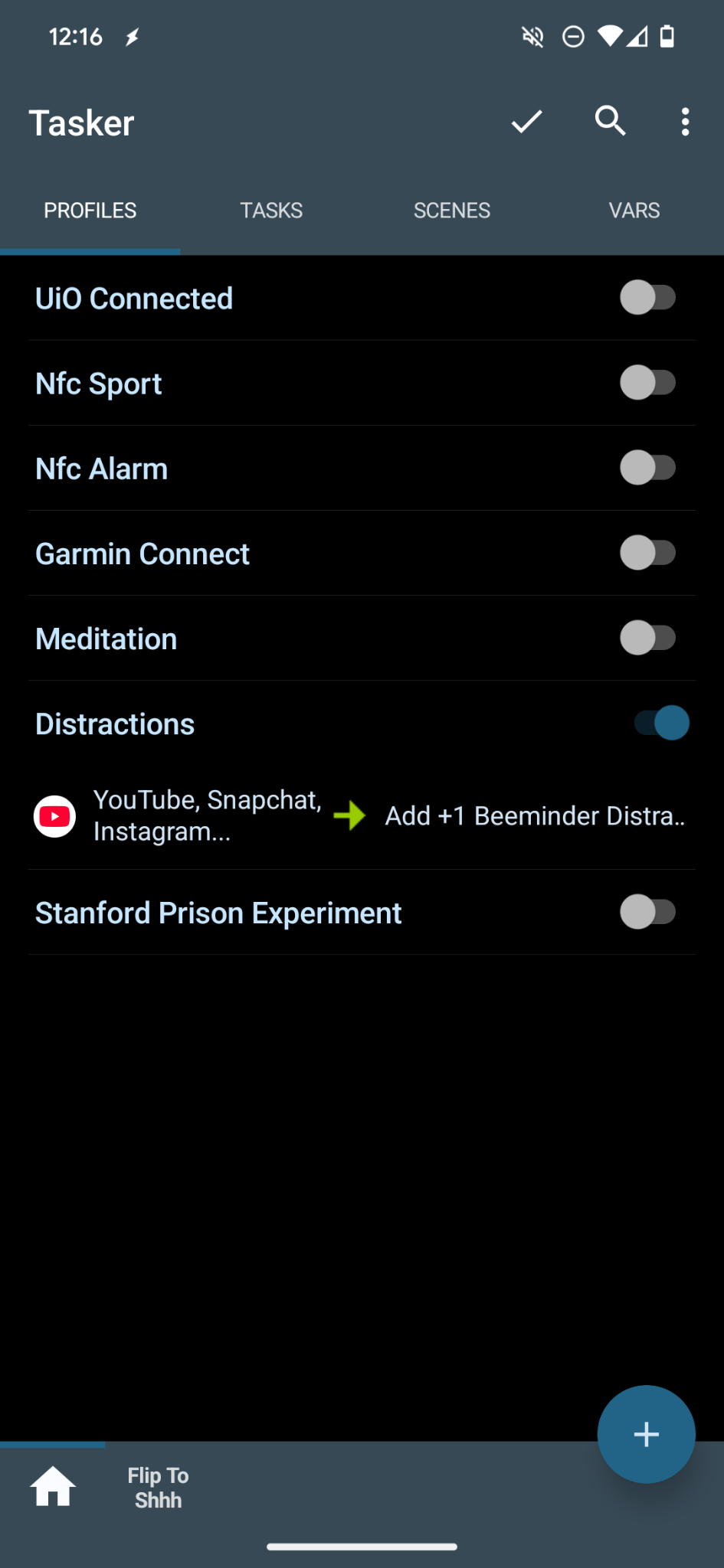 Now, click the plus icon on the bottom right, and click on application:
Now, click the plus icon on the bottom right, and click on application:
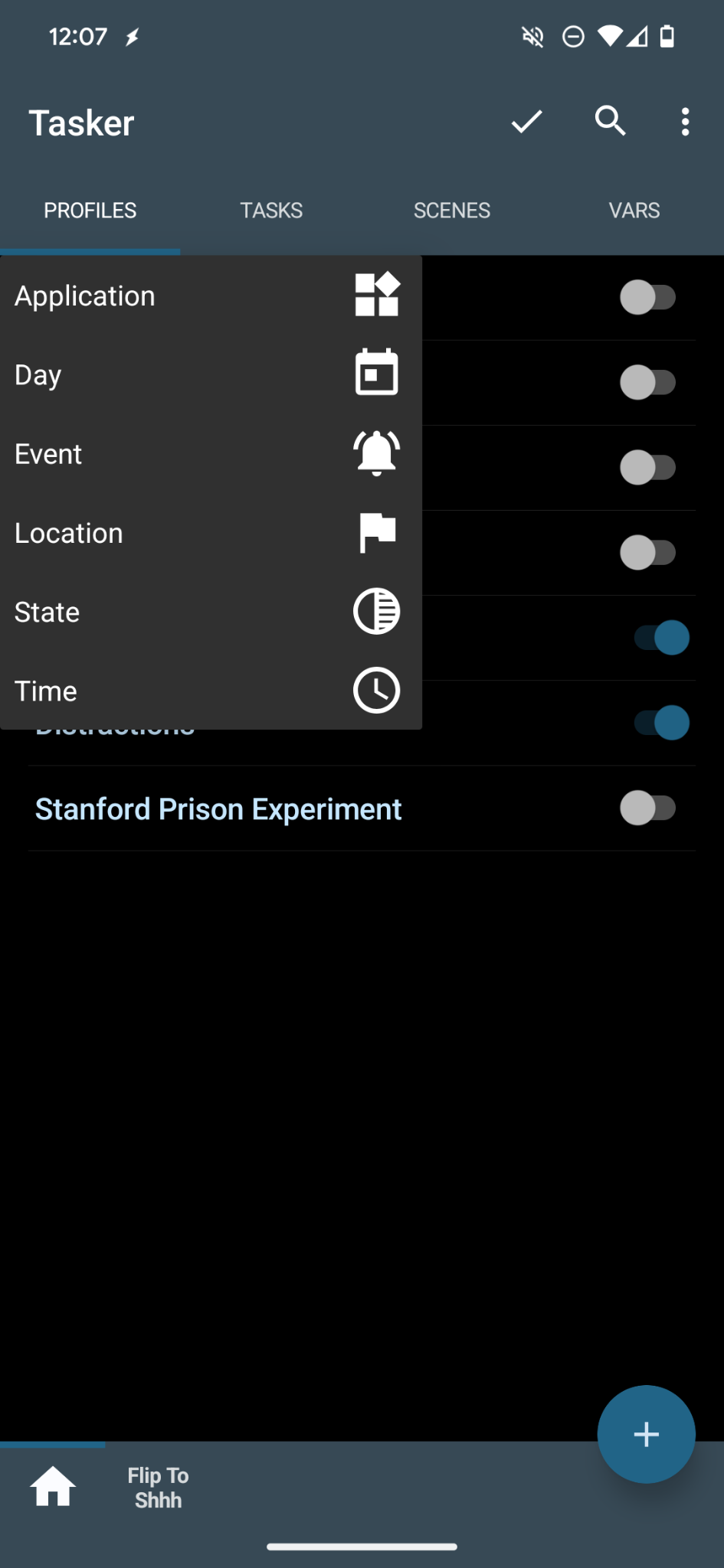 In the app selection page, select any apps you find distracting.
In the app selection page, select any apps you find distracting.
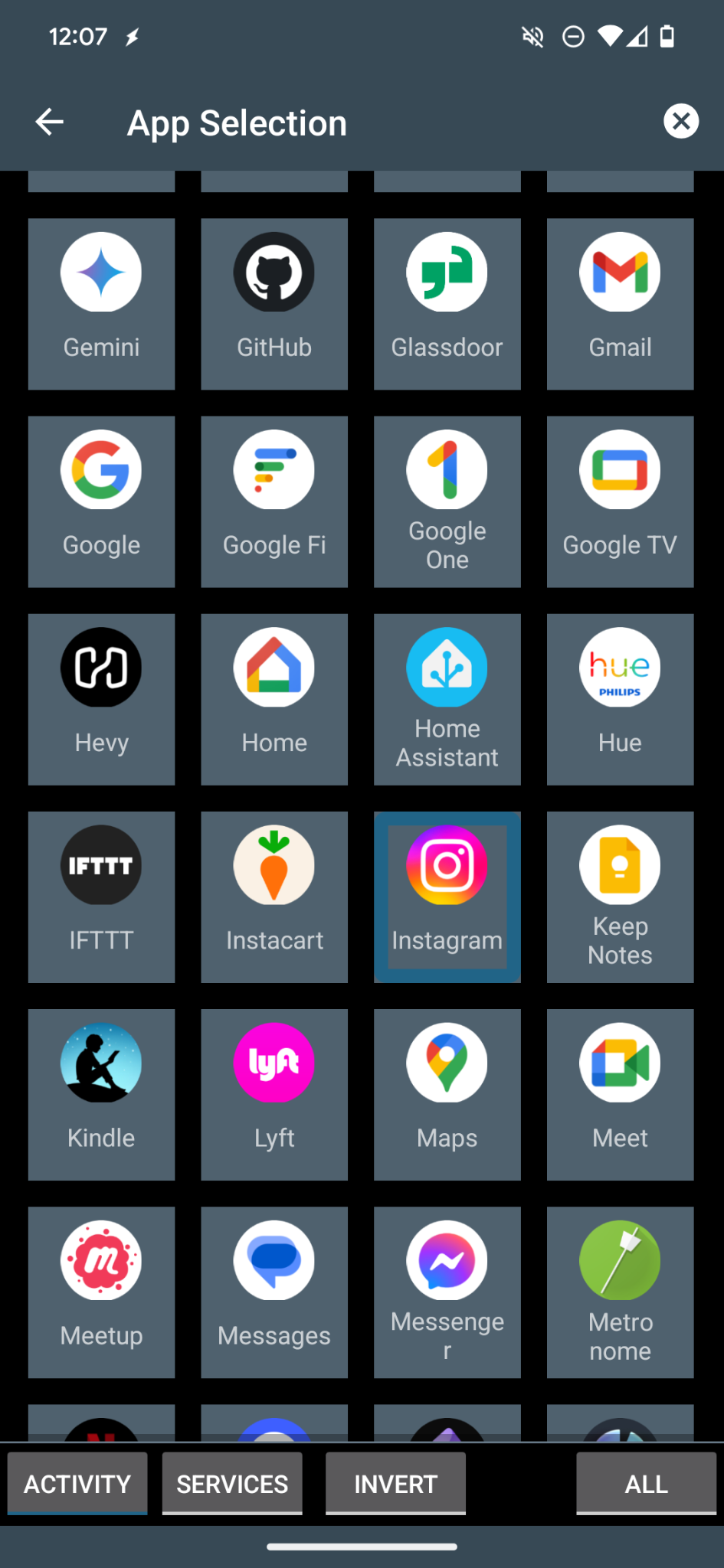
Then, back out, and you should see similar to the following:
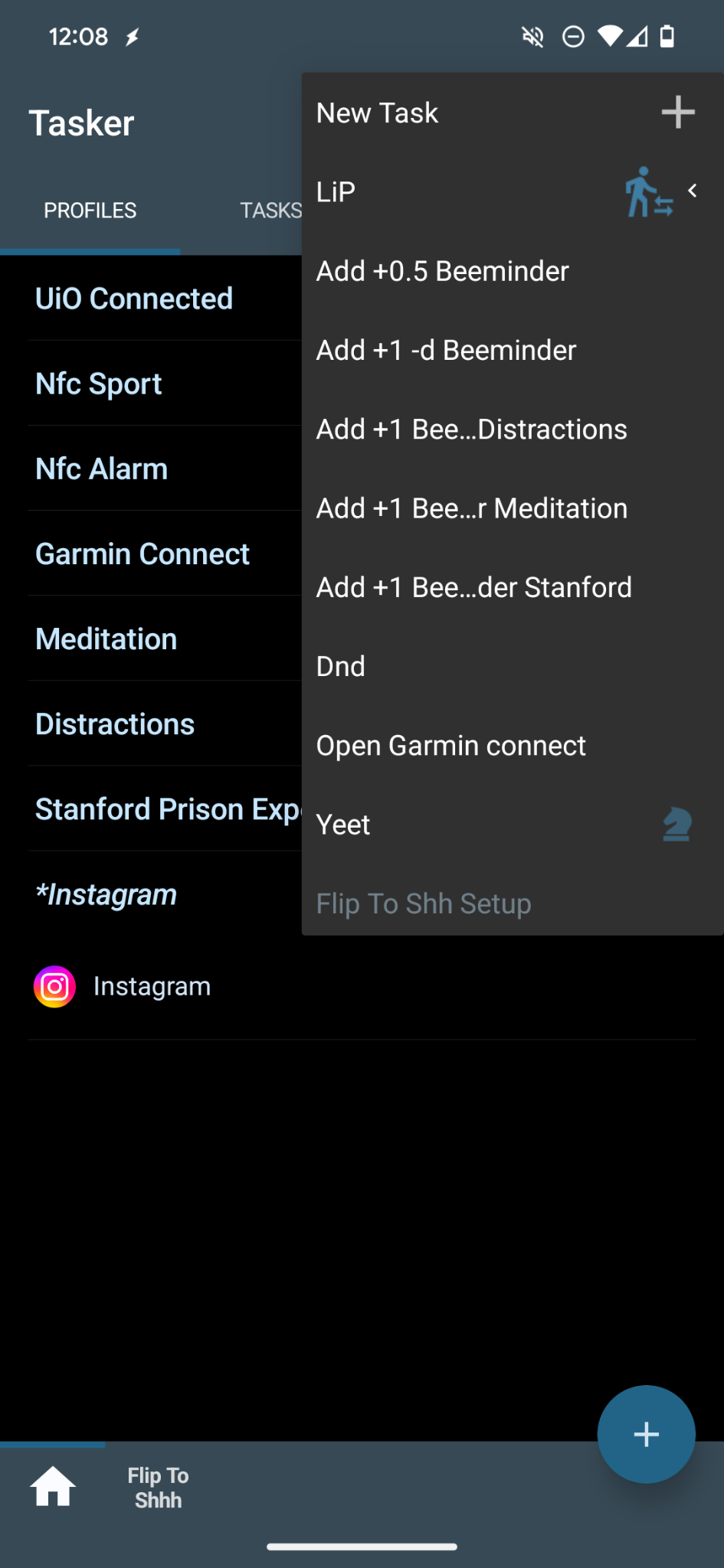 Select “New Task”, and give it a name.
Select “New Task”, and give it a name.
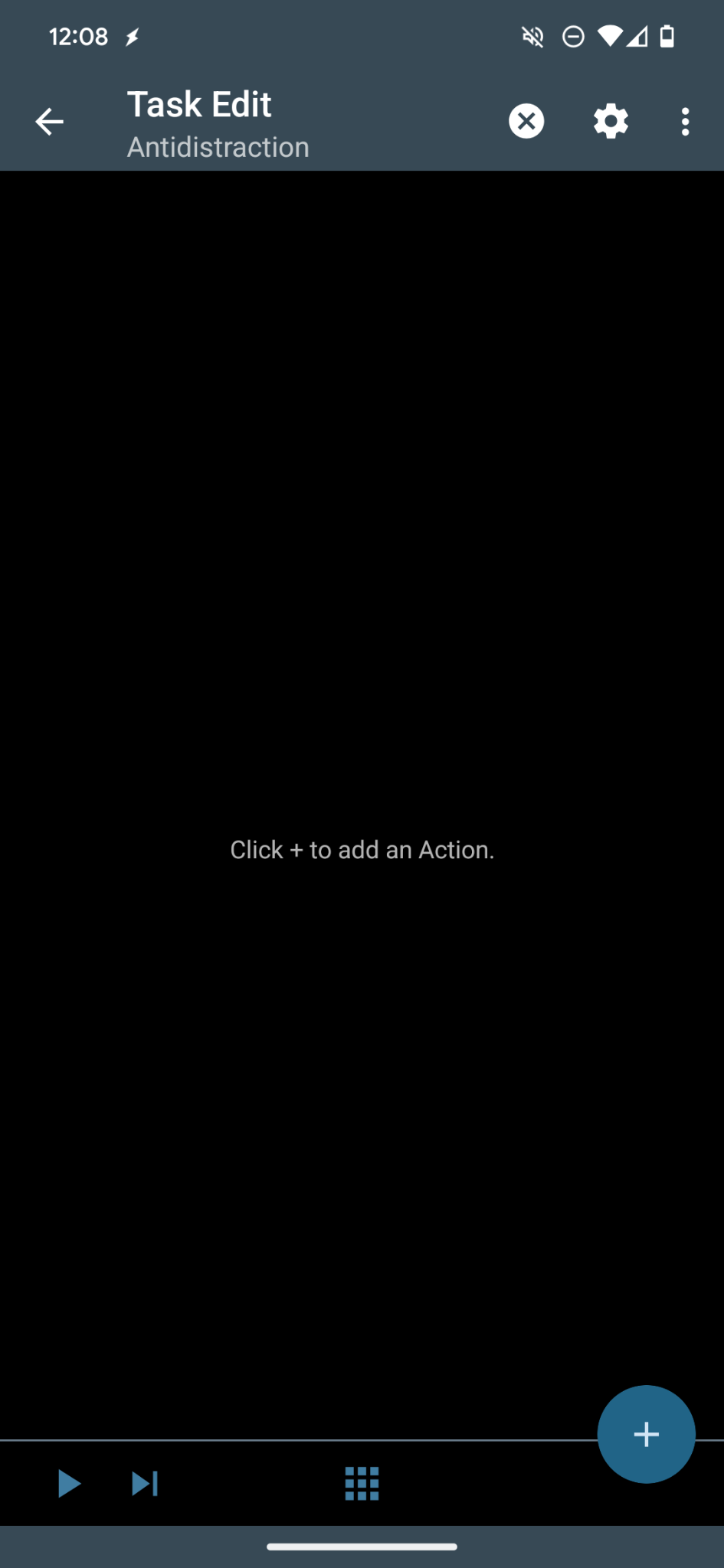
Click on the plus icon again, and select net → HTTP request.
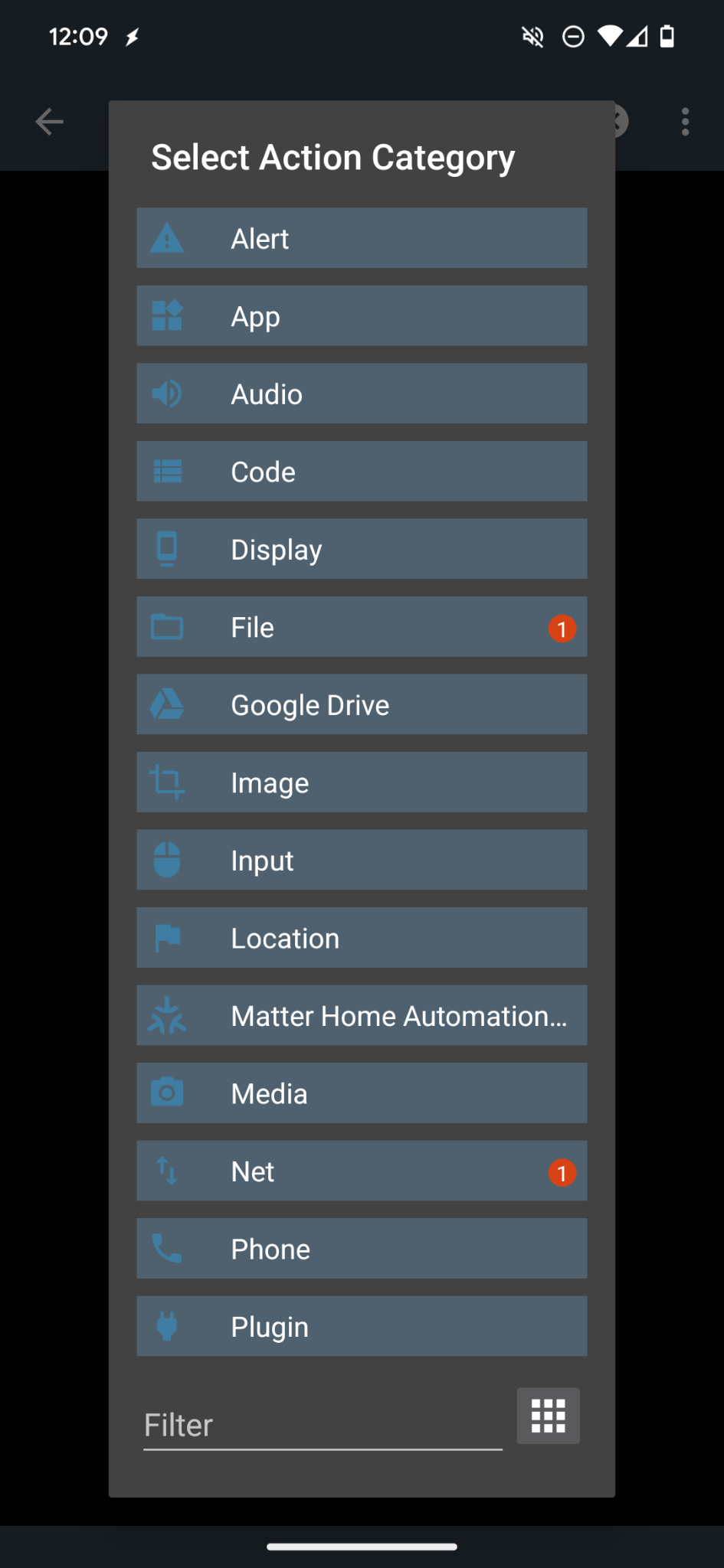
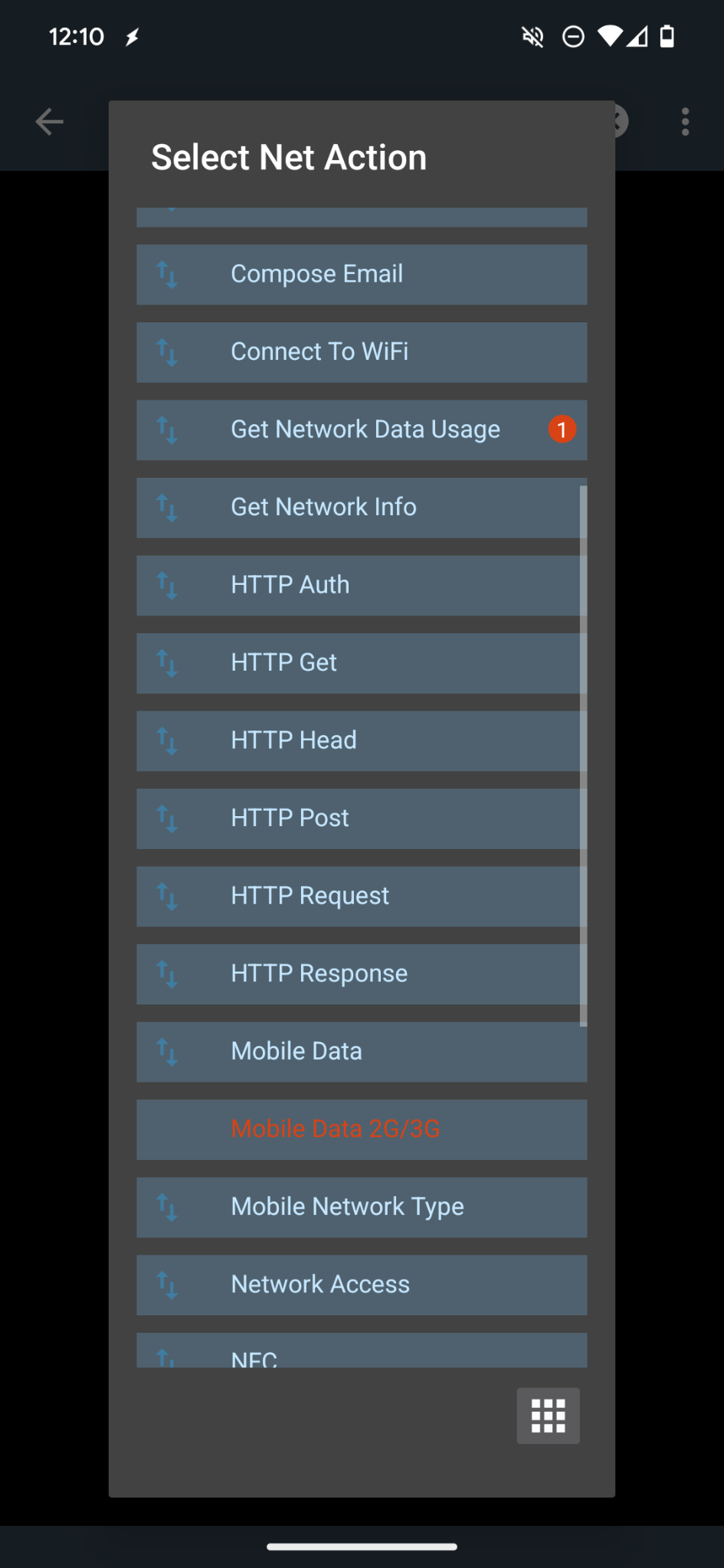
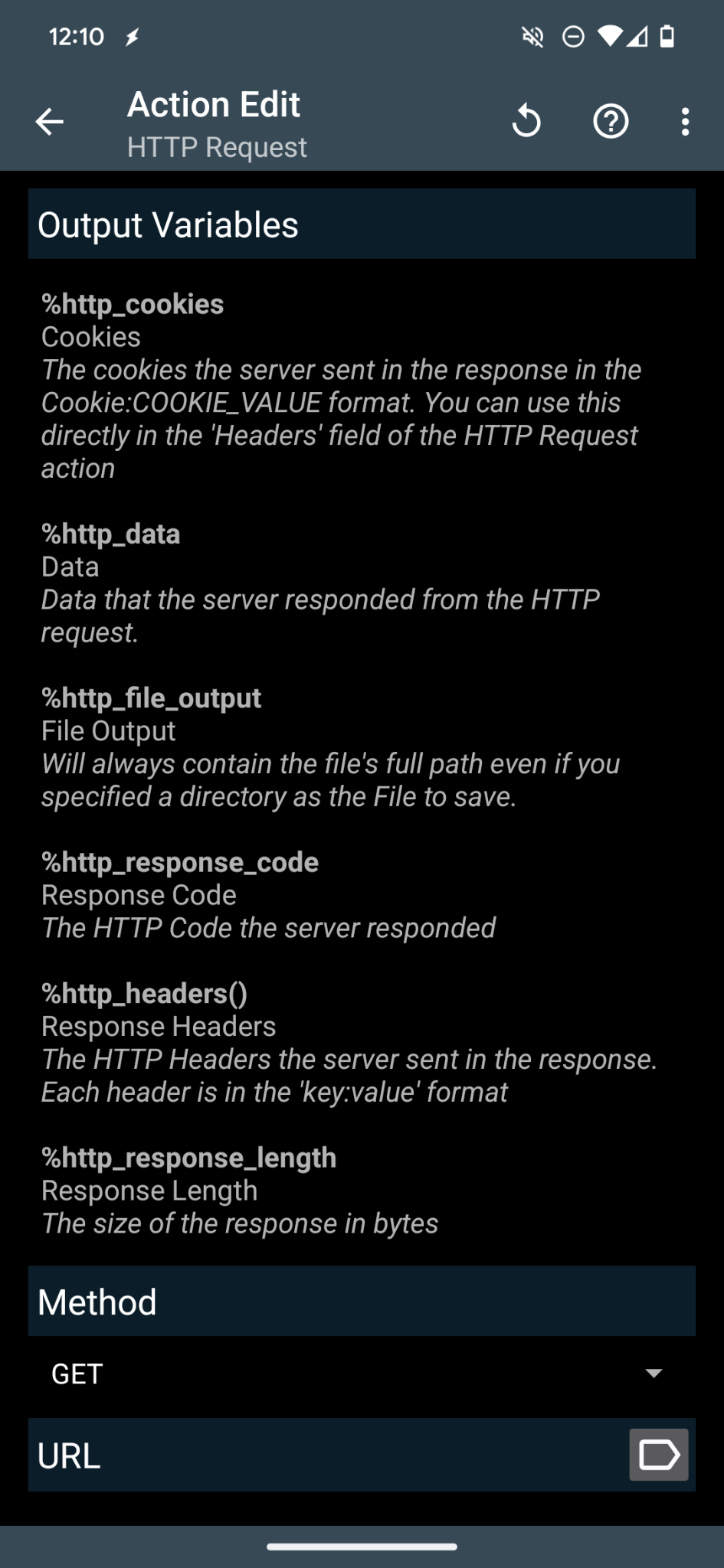 For the method, put POST. For the URL, put
For the method, put POST. For the URL, put https://www.beeminder.com/api/v1/users/\<enter_username_here\>/\<goal_name\>/datapoints.json.
Under query parameters, put:
auth_token: \<beeminder auth token you set up>
value: 1
comment: Opened distraction
Then, back out by clicking the arrow on the upper left corner.
I also like to launch the beeminder app after this via the launch app action, but it is optional. Then, I set one more action which is to wait for 5 minutes. This is done by clicking the plus icon again and selecting wait, then giving a 5 minute wait time.
The final task looks like this:
 In the end, your profile should look like this:
In the end, your profile should look like this:

For reference, here is my Beeminder goal with this setup: antidistraction – devinat1 – beeminder
Now, you can only open any of those apps a total of 5 times per day! Be careful, since it does incur a lot of cost if you are not mindful of how many times you open the apps you set. But, that is the point.
When combined with OneSec, this method becomes even more powerful. That is, I have to wait 15 seconds, then after that, if I open the app, it then charges me if I open it 5 times.
With this method, I have dropped using social media apps like Instagram and YouTube down from 4+ hours in a day to 15 minutes. It is a powerful, yet stressful strategy. Use wisely.
Conclusion
By using technology to help combat the downsides of technology, willpower and discipline need not be solely relied upon. With this time earned back away from the phone, perhaps one can enjoy a nice walk, socialize with friends, or ponder about one’s thoughts and feelings. Either way, the time is now in your hands.